Look at the beautiful scrolling 😍
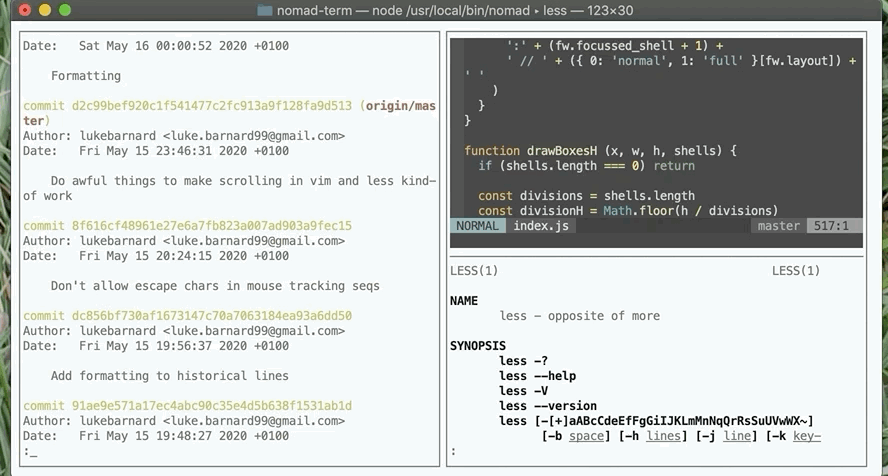
Above is a GIF showing nomad running git log, man less
and vim. Scrolling is possible through selecting a sub
terminal and then scrolling the mouse as per usual.
What you won’t see in the GIF is that I’ve also implemented a historical buffer so that nomad can be used to page through output that is longer than a viewport!
The final feature I need to implement is wrapping lines, and I think that’s my last annoyance at this point in time.
Oh and I should really write tests for the control sequence parsing and basically try (yet again) to optimise it and fix the ambiguity issues.